Authentication failed for the user .Please try again. Solution video.
Aadhaar software onboarding issues. Solution
Whenever an operator tries to be onboard after removing the previous onboarding we get the message authentication failed for the user. Please try again. You tried 3 to 4 times and again getting the same problem. .the solution for this is you update your biometrics and once it is updated on the server. you can do the onboarding once again in ECA .try 3 to 4 times and it will be successful.
Pre sync failed after onboarding.
This is the second most common error operators come across after onboarding. Solution is restart all the essential Aadhaar software services and then retry onboarding. Try it 3 to4 times and you will be successful.one such error was corrected by me but unfortunately recording is not available at the moment.
An user with id <name> is already onboarded
To solve this first remove enrolment and then onboarded the operator after getting his biometrics done
Feel free to contact us

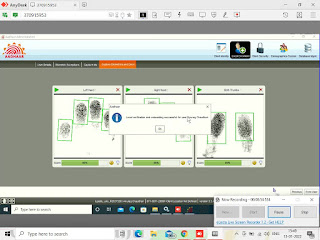



Comments
Post a Comment